WhatsApp recently introduced the View Once feature which is similar to Snapchat that allows sending photos and videos that disappear from the chat after the recipient opens them once. Right now this feature is available for Android beta users. Chances are that the same feature would be introduced for iPhone users soon. As per a report by WABetaInfo, WhatsApp is finally offering this to iOS beta users with the new app version – 2.21.140.9. The Facebook-owned messaging platform has started rolling out the View Once feature for web and desktop users.
Users can find the View Once feature in the new version 2.2126.11 for WhatsApp Web or the desktop client of the platform. It is being rolled out in a phased manner. This means if you don’t see the feature on your web or desktop client yet, you need to wait for a few more days.
What is WhatsApp View Once feature
The View Once feature is similar to Snapchat which allows users to send disappearing messages. Photos and videos send using this feature disappear after the recipient opens them once. If the feature is already available for your WhatsApp account, you will see a view once button while sending the media.
However, WhatsApp doesn’t provide a screenshot detection alert with this feature, which means the content sent via View Once can be saved without the sender’s knowledge.
After you send a photo or video to someone, it will automatically disappear from your phone and also the receiver’s phone once he/she clicks on it. You will get a notification and a message saying ‘Opened’ as soon as the person opens the content.
WhatsApp new Archive feature
Another feature is the new archive, available for more users. When you receive a message from an archived chat, WhatsApp doesn’t present the notification for the incoming message and the chat will stay in your archive. You can restore the old archive from the settings of your WhatsApp for Android or iOS. If you don’t see these features, there is nothing to be worried about: WhatsApp is continuously increasing the number of people that can use these features, and using beta versions from your mobile phone could help to get them.

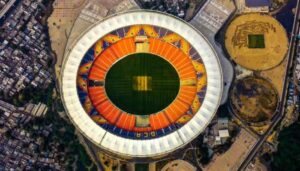







50 jobs at risk of being replaced by ChatGPT
Just show your face and board the flight
New Maruti Baleno 2022: Features, specifications and more