Soon, you will be able to keep your insurance policies in DigiLocker app. To make life simpler for policyholders, the Insurance Regulatory and Development Authority of India (IRDAI) has advised all Insurance companies to issue digital insurance policies via the government’s DigiLocker app. The circular dated 9 February 2021 states “to promote the adoption of DigiLocker in the insurance sector, the Authority advises all insurers to enable their IT systems to interact with DigiLocker facility to enable policyholders to use Digi locker for preserving all their policy documents.”
It will lead to better customer experience with faster claims processing and settlement, reduction in disputes and reduction in fraud.
What is Digilocker?
Digilocker is an initiative under the Digital India program by the Ministry of Electronics & Information Technology (MeitY) Government of India where citizens can get authentic documents/ certificate in digital format from original issuers of these certificates. It aims at eliminating or minimising the use of physical documents and will enhance the effectiveness of service delivery, making these hassle-free and friendly for the citizens.
What is an Insurance certificate?
Insurance certificate is an important document for a citizen and his/ her family. Timely access to insurance certificates can be of critical importance. Thus, providing digital insurance certificates through DigiLocker would be of significant convenience to citizens.
The circular also mentions that the insurers should inform their retail policyholders about Digilocker and how to use it. Insurers are also advised to enable the process by which the policyholders can place their policies in the DigiLocker. Digilocker team in NeGD (National e-Governance Division) under the Ministry of Electronics and Information Technology will provide necessary technical guidance and logistic support to facilitate the adoption of DigiLocker.
Also Read | Coming soon: Standard pension plan. Should you opt?
How Digilocker will help the insurance sector?
In the insurance sector, Digilocker will drive the reduction in costs, elimination of customer complaints relating to non-delivery of policy copy, improved turn around time of insurance services, faster claims processing and settlement, reduction in disputes, reduction in fraud and improvement in customer contactability. On the whole, it is expected that will lead to better customer experience.
The decision of IRDAI came in the backdrop of a letter written by Sanjay Dhotre, Minister of State for Electronics & IT, Communications and Human Resource Development, Government of India to Anurag Singh Thakur, Minister of State for Finance and Corporate Affairs with regard to the issuance of digital insurance policies to citizen’s DigiLocker accounts. In the letter, Dhotre had requested Thakur to advise the IRDAI to issue an advisory to all Insurance Companies to make the digital insurance policies of all policyholders available via their DigiLocker account and acceptance of DigiLocker- issued documents as valid documents. This will provide an alternate channel to access and manage all their insurance policies in a safe and authentic manner and will be of great value to their customers.”
What all documents can be stored in Digilocker?
Currently, driving licence, car registration, voter ID, PAN card, school and college certificates, and many other documents issued by the government can be saved digitally. The documents are accepted as ID proof for verification purposes.
Also Read | Standard home insurance policy: Why you should opt for it
How to open a Digilocker online:
1) Visit the DigiLocker website (digilocker.gov.in). You can even download the app from Play Store or App Store on your mobile phone.
2) You can use the Aadhaar number to create a digital locker account by visiting Digilocker website.
3) Click on ‘Sign Up’. Enter your full name, date of birth, mobile number (registered with Aadhaar).
4) Make a security PIN and enter an email ID.
5) Enter your Aadhaar Number.
6) Once you enter your unique 12-digit Aadhaar number, you will get two options – One Time Password (OTP) or Fingerprint – you can use any options to proceed further.
7) Once the process is done, the application will prompt the user to create ‘Username’ and ‘Password’.
8) Enter your desired username and password for ‘Digital Locker’ account and click on the Sign-Up button.
9) After successful account creation, the application will show the ‘Dashboard’ screen of the DigiLocker.

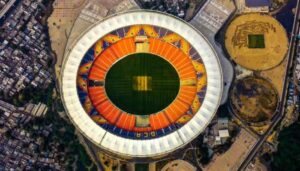







RBI to lenders: Stop charging compound penal interest on loans
Income Tax Return (ITR) filing: What happens if you fail to do so
MF investors won’t be able to redeem money if…